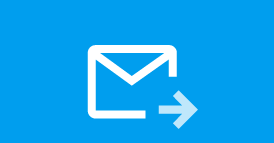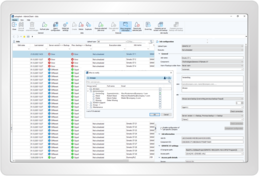Safeguarding Assets: Ensure that all devices are running as configured
Complete view of the plant and production
Data backup protects automated production and ensures that the correct version is always running. With version management, plant operators always have access to the current program and can see all changes. Different versions can be compared graphically and in tabular form. Backups are created automatically - saving time, reducing errors, and ensuring a reliable image of the production environment.
This not only works for newly built or retrofitted digital plants but can also be implemented for unnetworked or partially networked machinery and plants. Daily manual backups of project statuses can be replaced by automated backups. Users save time for value-added tasks and receive uniform workflows across all shifts. At the same time, due to transparent monitoring functions, everyone involved gains important insights into the status of the plant and the production. If something doesn't match, the necessary people will be informed about it via email triggers.
Features of octoplant Safeguarding Assets

What our customers say
The AUVESY-MDT solution is a well-rounded tool that has helped us simplify our work immensely. Functions such as version compare are even better than the solutions offered by individual device manufacturers. This is what makes AUVESY-MDT so attractive!
Comprehensive protection of all device data in automated production
When using octoplant, all devices are backed up according to your criteria (time, interval, etc.) so a new version of the job configuration is created within a few minutes. When differences between two versions are detected, users can be notified automatically with visual comparison of the differences.
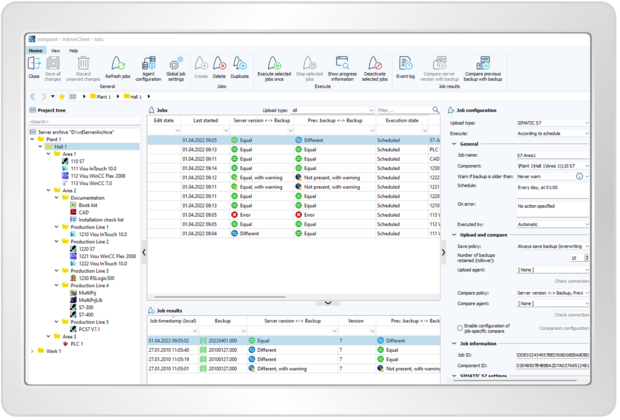
With octoplant, you have a uniform backup strategy for networked and non-networked plants. Machines and plants can be monitored, and program statuses can be compared manually or on a rule-based planned basis. This guarantees maximum data security and time savings.
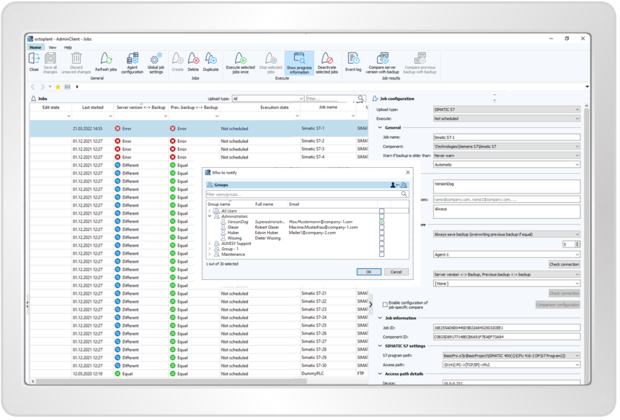
octoplant offers an alarm function for deviations from target values and unwanted changes to parameters. This enables you to detect unauthorized changes and react quickly and specifically in the event of malfunctions.
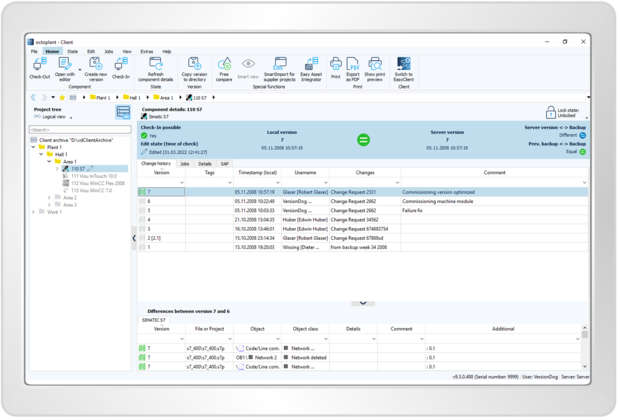
All program changes are managed in octoplant in a standardized manner and automatically documented, thereby ensuring a high level of data transparency and traceability in the event of an emergency
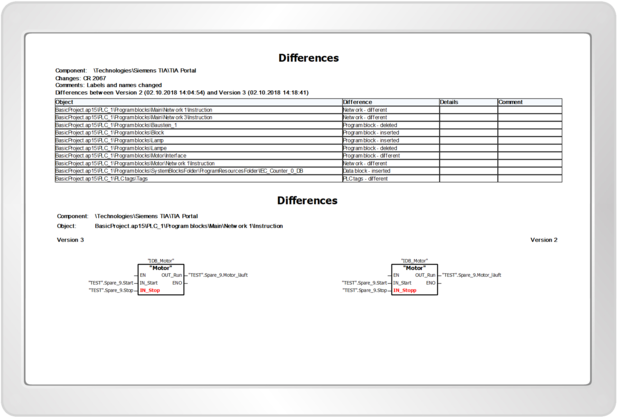
octoplant allows for easy comparison of different versions and statuses with the help of clear change detection and analysis - as you need it: in a graphical format, as a table or in text form.
Frequently asked questions
You can set up a job quickly and easily using drag-and-drop, provided all of the information (IP, credentials) about the device is available.
Our Easy Asset Integrator allows you to create a large number of components and set up jobs to go with them. Following a final check, these become active.
A comparison between two versions can be displayed graphically in octoplant:
A history of comparison results is created in the backups and historical data can be retrieved that way.
You can configure octoplant to notify any user or group of results by email once jobs have been executed