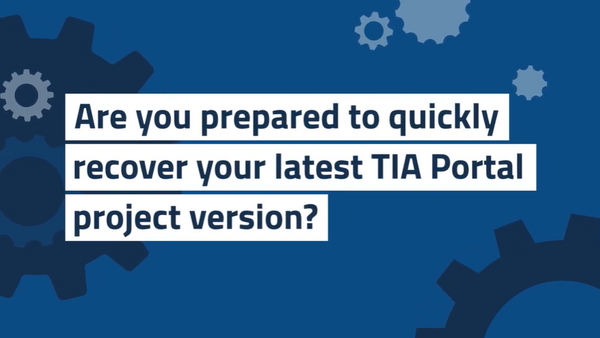Automated backups for SIEMENS TIA Portal
Uniform protection for all automation devices in production.
The importance of backups in TIA Portal
In many manufacturing companies, the TIA Portal has become an essential component of the automation landscape. Thanks to this powerful platform, complex processes in industrial production can be easily planned and monitored: from planning and PLC programming to the visualization of components. However, the use of the Siemens TIA Portal also brings with it numerous challenges, especially when it comes to backups.
Backups are crucial to ensure the integrity and availability of project data in the TIA Portal. A missing or inadequate backup system can have serious consequences:
Loss of production and downtime
Without backups, programming and configuration data is at risk. Data loss or errors lead to production downtime. Financial losses and reputational damage are the result.
Security risks and compliance
The TIA Portal contains your configurations, your programmed processes and your know-how. This data is the backbone of your production and must be protected.
Maintainability and efficiency
Changes to hardware, files and designs are potentially delicate processes without a safety net. Without versioning and change notifications, there is no traceability. An absence of traceability leaves no room to avoid errors and their repercussions.

How do I create a backup for TIA Portal?
Get direct access to the webcast with TIA Portal expert Michael Grollmus, who will provide practical insights into backup strategies, automation for Siemens PLCs, and the key role of version control.
Learn all about plant automation with backup and version control using SIEMENS TIA Portal as an example!
TIA Portal backups vs. octoplant backups
Thanks to octoplant, you can automate backups of your entire automation landscape and be notified of every change in the system. The backup function of TIA Portal, on the other hand, is an isolated solution.
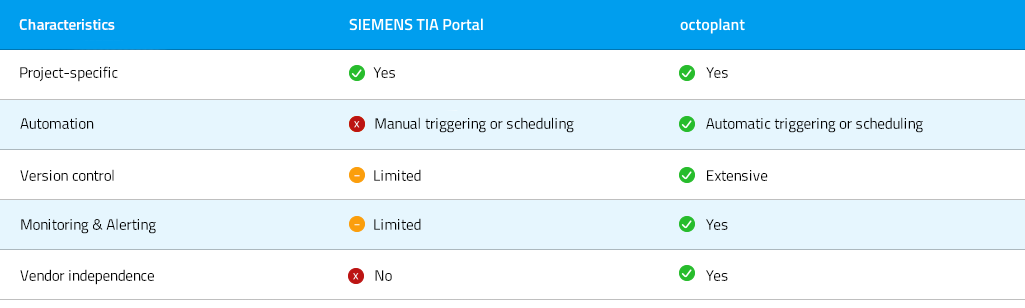
octoplant backs up all plant components
octoplant not only creates backups for TIA Portal projects, but for all components and devices in your plant. This means comprehensive security for your entire production. No matter which manufacturer your devices are from - whether Siemens, Rockwell, ABB or Schneider Electric - octoplant can integrate them all. See for yourself!





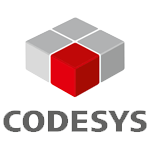








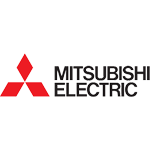










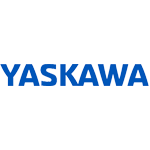
The AUVESY-MDT solution is a well-rounded tool that makes our work much easier. Functionalities such as the version comparison are even much better than the solutions of the individual device manufacturers. That's what makes the solution so attractive!
Insurance for your valuable TIA data: Backups of all data statuses
In a complex, networked production environment, the integrated backup function of the TIA Portal does not cover all scenarios. With octoplant, manufacturing companies create their own comprehensive backup strategy for the TIA landscape and all other automation solutions.
Time-based backups or rule-based backups - based on consistency checks, for example - automatically create a complete history of your software versions. This complete history makes all made changes traceable.
As octoplant can back up and monitor devices and data regardless of the manufacturer, those responsible have a complete picture of all automation devices and an equally complete backup of all programs and configurations in production, at all times. Every new revision is archived centrally.
Difference analyses show changes graphically, in table form or in text form. These displays provide a clear and comprehensive view of all changes in the project. In this way, octoplant protects your investment in the development and optimization of your company's automated production.
Advantages of TIA Portal backups with octoplant
Anyone using the TIA Portal already has on-board tools for backing up the PLC. However, these require a great deal of manual effort, which can be significantly reduced with an automation solution.
Automated Backups and Version Control for TIA Portal
Learn how automated backups and version control can increase your production reliability using the SIEMENS TIA Portal as an example.