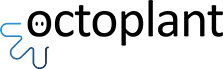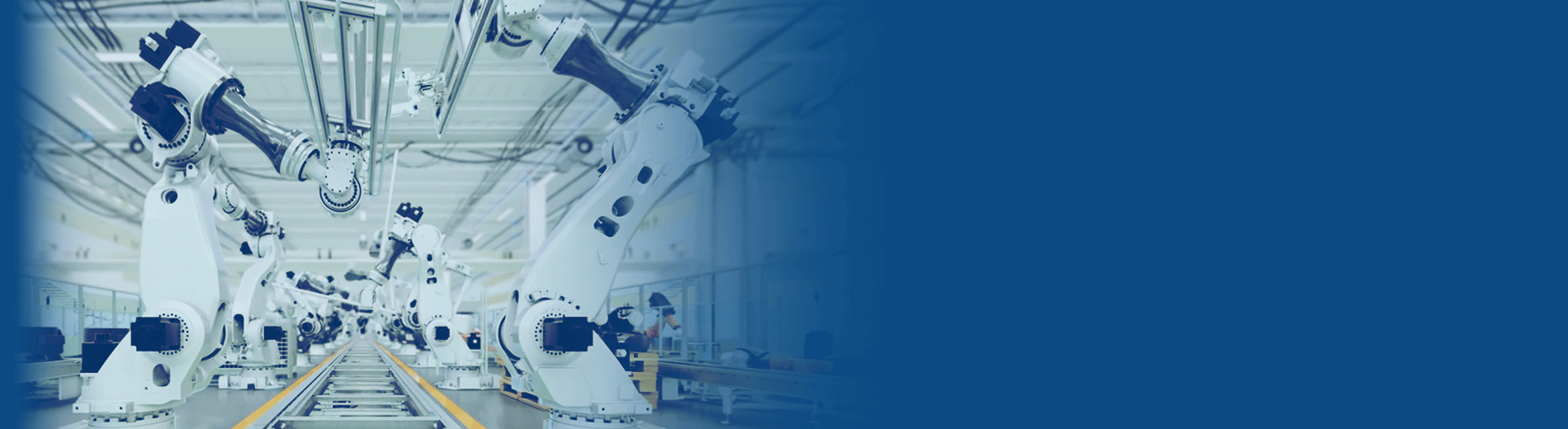
versiondog ExportModule
With the ExportModule you can easily export data and reports from versiondog for further processing and analysis in other systems.
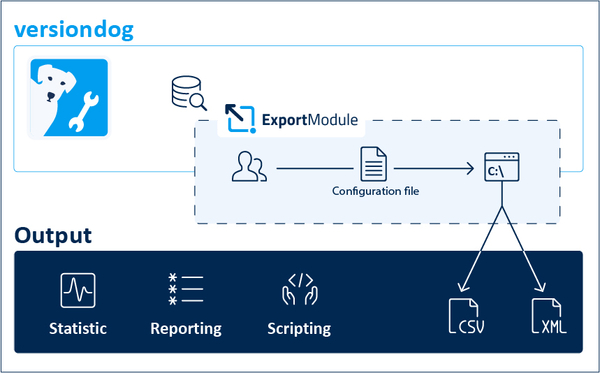
ExportModule as an interface for easy data exchange
The ExportModule is an optional add-on for the versiondog system. It provides you with an easy way to export data and reports from versiondog. The information can be exported at any chosen time and organized in importable file formats (CSV/XML). This straightforward and open method of data exchange creates numerous possibilities for cross-operability between versiondog and the other systems and software that you have in place, maximizing your opportunities to analyze your data and optimize your processes.
The ExportModule supports the export of the following system data:
- Export of project structure (inc. path), component type and master data.
- Export of component information (inc. path), component type, master data and version history.
- Export of a list of all jobs together with the associated components, component types and latest job results.
Thanks to the ExportModule, we were able to build up a versiondog reporting system. This has helped us in our daily work to always maintain an overview of the status of our automatic backups. This way, configuration errors, network problems or device defects can be identified quickly, and the related tasks can then be allocated accordingly.
Versatile Features of the Export Module
Explore the many features of the ExportModule. For example, use the "Currentness indicator" for automated backups, or manage the lock status of components.
"Currentness Indicator" for Automated Backups
The "currentness indicator" is determined from the cyclical export of job results for which a difference exists between the backup and the most recent version on the server.
Exported information:
- The last job run where the server version and backup were equal
- Number of job runs since the last time the server version and backup were equal
- Number of uploads and/or comparisons with errors (following changes to firewall configuration etc.)
Users can now use filters to find out which PLCs have been running a different version to the server for a long period of time. Three different time allowances can be defined as follows:
- Non-critical time allowance: differences/errors persist for less than 1 week (probably normal maintenance work etc.)
- Time period for notifications: differences/errors persist for more than 1 week (server version might be out of date etc.)
- Time period for critical warning: differences/errors persist for more than 4 weeks (no action taken yet following previous warnings)
Efficient Data Export with ExportModule
Unlock ExportModule and easily export data from versiondog. Contact us for more details!
Component Lock Status Management
During extended component editing sessions by users, conflicts often arise due to simultaneous work. Checking the lock status by an administrator is time-consuming: they have to open the component overview in the versiondog client and filter by lock status. Then they have to manually contact each user to find out if the lock status is still needed.
What are the advantages of the ExportModule?
The ExportModule provides an automated solution to this problem. An implemented automation sends an email directly to the affected user with information about the component's lock status, the time and duration of the lock, and the component's path. Alternatively, this information can be provided to the administrator in a central report.
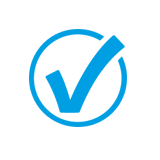
Conflict mitigation
Mitigates conflicts by locking components while they are being edited by other users.

Safety Buffer
Allows users time to tweak and test components.

Notifications
Provides updates on upcoming releases with optional comments.
More Details About the ExportModule
Explore the extensive functionality of the ExportModule in our versiondog documentation. You'll find comprehensive information and numerous tutorials to help you maximize the potential of this add-on. If you're interested, we're here to help - feel free to contact us!