AutoSave Training
Learn Anytime. Anywhere.
Proper training is critical to the success of the AutoSave system. AUVESY-MDT offers web-based training courses that consist of a combination of written material, step-by-step instructions using screen shots, and quizzes to reinforce the material. Progression is tracked, and visible throughout the training course, so that a user can stop and return later to finish a course, if needed. The eLearning format of this training enables learners to complete lessons at their own pace and schedule. The following online training is available to AutoSave partners, customers and registered System Integrators.
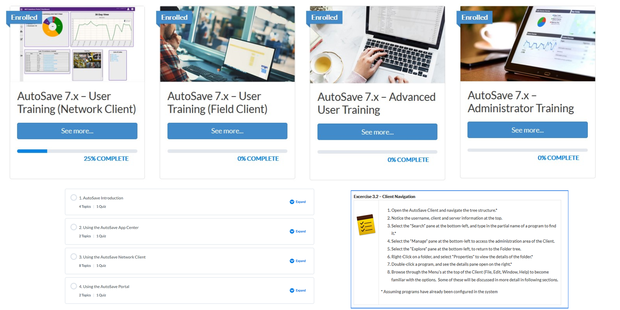
Your contact person
Robert Harman
Implementation Engineer
Email: training.mdt-software.com
AutoSave 7.x User Training:
The AutoSave User Training Courses instructs users on how to work with their AutoSave Change Management system.
- User Training (Network Client) Course
The purpose of this course is to provide a general overview of AutoSave, including its architecture, use cases, applications, client navigation and common operations. Courses include: AutoSave Introduction, Using the AutoSave App Center, Using the AutoSave Network Client and Using the AutoSave Portal.
- User Training (Field Client) Course
This course introduces the AutoSave Field Client and how it operates through its three component ‘apps’: Program Manager, Field Client, and Synchronizer.
- Advanced User Training Course
This course includes access to both User Training courses, and will cover AutoSave advanced topics for users who seek to be experts in the use of AutoSave, and may have the responsibility of configuring AutoSave programs and devices. Included are topics that may be performed by an advanced end user, but does not include administrative functions, which are covered in the AutoSave Administrator course. Topics include: Device Creation and Configuration, Advanced Program Management, Scheduled Operations, System Administration, Program Unlock Editor.
AutoSave 7.x Administrator User Training:
The course includes access to both User Training courses, as well as Advanced User Training, and provides additional administrative training for the AutoSave system. The following lessons will be covered within this course: Licensing, App Installer, User and Client Configuration, Privileging and System Maintenance.
Reinforce & Validate Learning:
The format and tools provided in AutoSave Online Training courses enable users to track learning progress,
identify areas that need further review and increase retention of information.
Hands-on experience is one of the most effective ways to reinforce learning and many topics in the courses include exercises to perform on your AutoSave system.
Quizzes at the end of each lesson validate that the content has been understood and the user has the appropriate knowledge to move onto the next lesson. This increases the overall effectiveness of a course by increasing engagement level and heightening retention.
The ability to go back and review any topic in a course already taken, at any time, aids in the useful application of information.
