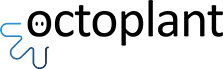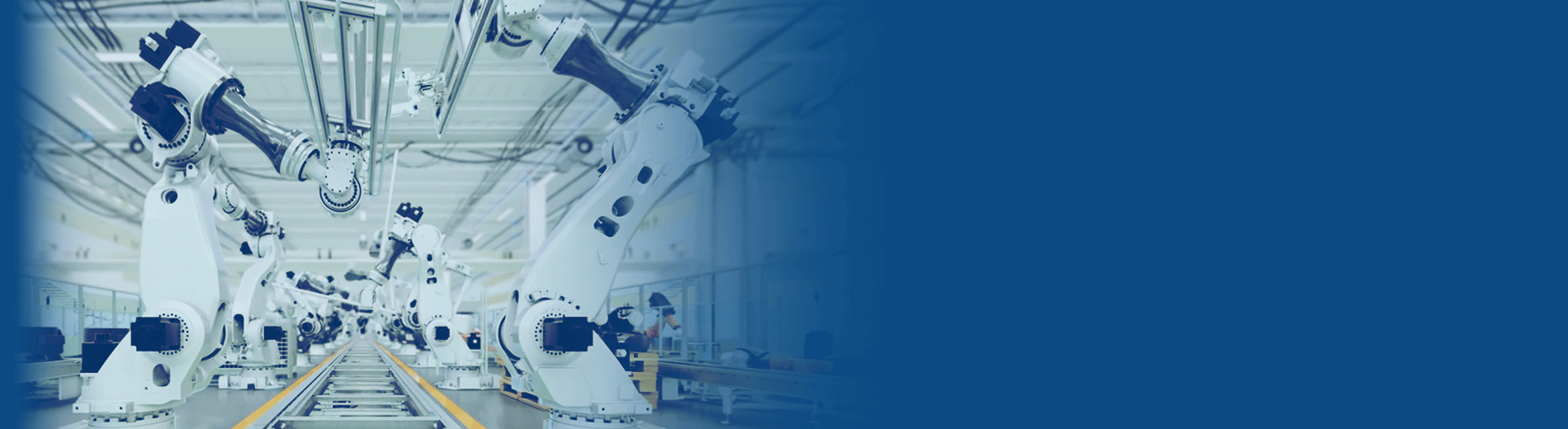
The AutoSave Portal
View all AutoSave activity in the plant including program activity, success or failure of device program compare results, program comparison details, and much more.
Product Features
The following vital plant information is accessed from a single web interface that can run on workstations, laptops and mobile devices.
- Live monitoring of revision activity, command groups, agents, critical program data (version, processor type, last time changed, last time verified and more)
- Critically important data when assessing cybersecurity risks (firmware version, processor type and more)
- Integration of reporting and data management
- Reporting data on demand
- Customizable dashboard
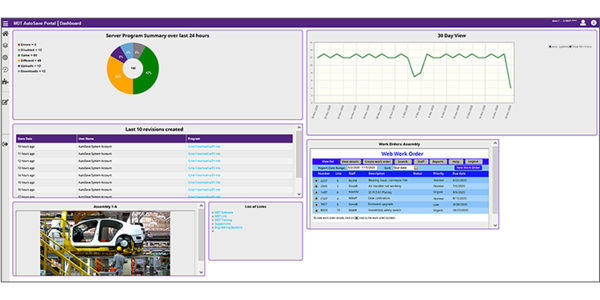
Business Intelligence
AutoSave supports users at all levels of a customer facility to manage information regarding the on-going operations of their facility. This is achieved through the AutoSave Portal that can be accessed from any computer, tablet, or phone that has access to your AutoSave System. The authenticated user in the portal can set up a customized dashboard to see any information pertaining to the on-going operations of the facility. It could focus on sub-sections of the facility or could provide summary review all operations.